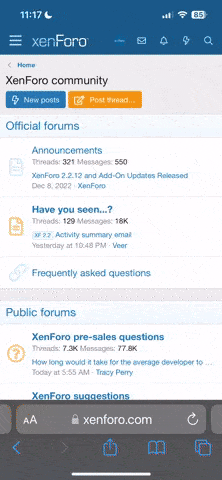First off, you are talking about "Google Places". They do have rules for their product. They don't have any say in what an individual puts on a map that he/she makes.
I can make a map, put it on a website and put my place mark as Buckingham Palace and Google can't say shit.
Even for Google Places, this is not accurate. Even if your business is run from home, it is considered your central office. It is where the equipment is stored and maintained, where the payments and bills are sent, where the tax bill comes and where your physical office is located.
Service contractors are not homeless people that live in their trailers.
Here are the current Google Places quality guidelines with regards to location, not a mention of where I do the work.
Business Location: Use a precise, accurate address to describe your business location.
- Do not create a listing or place your pin marker at a location where the business does not physically exist. P.O. Boxes are not considered accurate physical locations.
- If you need to specify a mail box or suite number within your physical location, please list your physical address in Address Line 1, and put your mail box or suite number in Address Line 2.
- Use the precise address for the business in place of broad city names or cross-streets.
- Do not create more than one listing for each business location, either in a single account or multiple accounts.
- Businesses that operate in a service area, as opposed to a single location, should not create a listing for every city they service. Businesses that operate in a service area should create one listing for the central office or location and designate service areas. Learn how to add service areas to your listing.
- If you don't conduct face-to-face business at your location, you must select "Yes, this business serves customers at their locations" under the "Service Areas and Location Settings" section of your dashboard, and then select the "Do not show my business address on my Maps listing" option.
- Businesses with multiple specializations, such as law firms and doctors, should not create multiple listings to cover all of their specialties. You may create one listing per practitioner, and one listing for the hospital or clinic at large.
- Do not include information in address lines that does not pertain your business’s physical location (e.g. URLs, keywords).