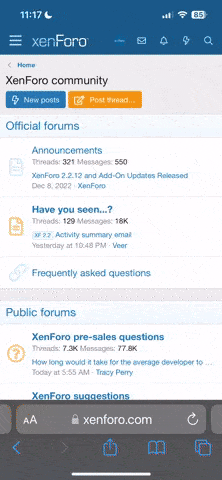Jon
Member Specialist
Something strange has started happening on my wife's computer.
She uses Outlook Express for her Email, she also has AIM which is not configured to auto log on when Windows boots up.
What started happening the other day is whenever she opens Outlook Express Aim opens too.
Cannot find any connection between the two which would cause this to happen.
Anyone have any idea why it is happening and now to stop it?
I use Outlook and it does not happen on my computer.
Just noticed that is is somehow a part of Outlook Express, could this be part of the deal with MS and AOL? I want it removed and don't like it starting each time she opens her mail.
Jon
She uses Outlook Express for her Email, she also has AIM which is not configured to auto log on when Windows boots up.
What started happening the other day is whenever she opens Outlook Express Aim opens too.
Cannot find any connection between the two which would cause this to happen.
Anyone have any idea why it is happening and now to stop it?
I use Outlook and it does not happen on my computer.
Just noticed that is is somehow a part of Outlook Express, could this be part of the deal with MS and AOL? I want it removed and don't like it starting each time she opens her mail.
Jon
Last edited: