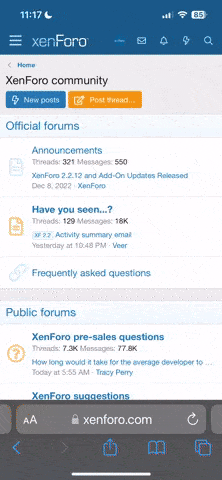<object width="425" height="355"><param name="movie" value="http://www.youtube.com/v/efkUPTjcsUg&rel=1"></param><param name="wmode" value="transparent"></param><embed src="http://www.youtube.com/v/efkUPTjcsUg&rel=1" type="application/x-shockwave-flash" wmode="transparent" width="425" height="355"></embed></object>
I decided to get TV instead of monitors on my new Puter system so i decided to hook up the big screen at the house.
The funny thing is i use my smart phone 90% of the time.
I decided to get TV instead of monitors on my new Puter system so i decided to hook up the big screen at the house.
The funny thing is i use my smart phone 90% of the time.