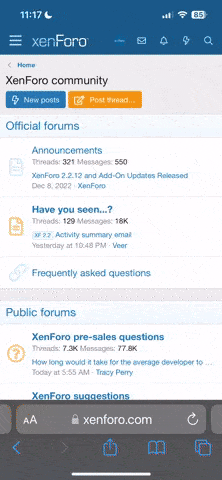chrishartje
New member
About two weeks ago my computer just froze up. I would turn it in and it would freeze at the windows welcome screen. I thought I was going to have to get a new one. I hit f10 and did some sort of restore. And it seems to be working ok for now!
My question is I can not get any sound at all is there some sound program I can download? It also seems that I lost my itunes.... Which is really driving me nuts... I am hoping I can somehow get it back. I would hate to loose all of the music and money I spent downloading them!
It also looks like I don't have spell check here anymore..
I am a complete computer idiot!
Any help would be great!
Thanks....
My question is I can not get any sound at all is there some sound program I can download? It also seems that I lost my itunes.... Which is really driving me nuts... I am hoping I can somehow get it back. I would hate to loose all of the music and money I spent downloading them!
It also looks like I don't have spell check here anymore..
I am a complete computer idiot!
Any help would be great!
Thanks....