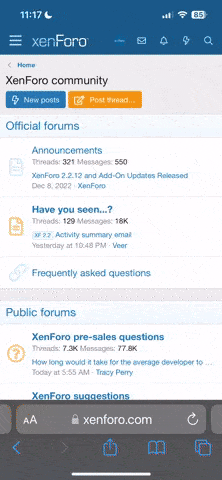Jon
Member Specialist
My neighbor cannot access his hard drive, his old computer had a power supply surge up then die.
The hard drive did not fry but it cannot be accessed.
Anyone know how to be able to get his data off it?
Please don't talk about having backups of things as I think he knows pretty well that now.
Just need to access the drive.
I put it in my removable drive and tried every combination, slave, master, cable, and none work.
The hard drive did not fry but it cannot be accessed.
Anyone know how to be able to get his data off it?
Please don't talk about having backups of things as I think he knows pretty well that now.
Just need to access the drive.
I put it in my removable drive and tried every combination, slave, master, cable, and none work.