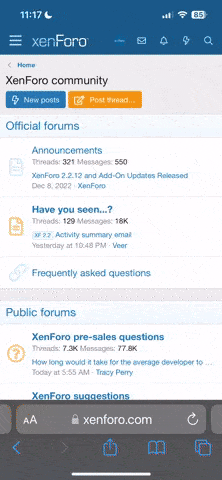Christopher
Moderator
Hello Everyone,
I am wondering how you would make a copy of your "Favorites" list so you would have a backup copy. I am not talking about backing up your computer this time, just making a copy of your favorites list. Is it possible to do? Please let me know if you know how. Thanks.
I am wondering how you would make a copy of your "Favorites" list so you would have a backup copy. I am not talking about backing up your computer this time, just making a copy of your favorites list. Is it possible to do? Please let me know if you know how. Thanks.