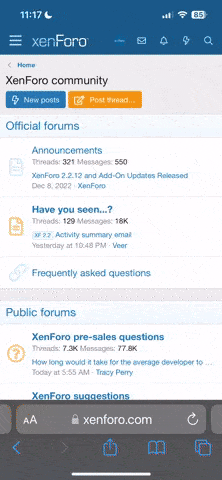Do you ALSO pull your hair out, over keeping up with customers, and job scheduling info?
I don't know about you, but, one thing I
can't stand is having to use MULTIPLE Software Programs that
don't interface well at all, just to get simple bookkeeping and contact management and marketing done in a timely manner.
It's both frustrating and stressful....and I know I'm not alone.
I don't know why anyone here has not mentioned the Canadian firm, Multimedia Interactive, that manufactures Maximizer, one of only a handful of mature Complete Contact and Relationship Management Business software solutions. He's a plug for them. I have been using MAXIMIZER for several businesses over the last 15 years and it is awesome for all the reasons Goldmine isn't. Maximizer has matured into one on the most POWERFUL customer relationship solutions I have ever had the opportunity to work with. You have to do a google search and check it out.
Also, it is far superior to ACT as well and merges with PALM and WINDOWS based PDA's and mobile Phones. However, if want to really get a handle on your business and your contacts and Payroll and all accounting within one piece of software there is one program the reigns supreme over all and it has not even been discussed here as its been a secret weapon of the elite in the industry....until now.
This is the software that we all wished we had that really DOES IT ALL and VERY WELL but nobody had the insight or money to fully develop...until now.
I found out about this important business tool after much exhausting research and at first, honestly, I wanted to keep it for myself since it is so ultra powerful and tailors itself to EXACTLY my needs, plus I didn't want my competitors to have it so I always stay a few steps ahead. But, my feelings have changed and I feel that every pressure cleaning company has a right to use this and that there is enough work for everyone so I'm going to let the proverbial "cat out of the bag".
Unlike all the others, this tool allows the software to mold and evolve itself to your pressure cleaning business, and not the other way around.
Plus, the parent company has countless hours of FREE training as well, available both live and online to get new users up to speed fast. And, unlike the many other greedy companies that charge HUGE consulting and training fees, just so you can get set up to use the complicated software, this training is FREE and built in and made really easy to get your head around for anyone that owns the software. And unlike every other solution I have looked into, this software does not require more and more purchases of additional modules. It's like "PREGO", Spaghetti Sauce, "Its' IN THERE"
If you want to know what this king of the hill software is...and from what I understand, which has been several years in development and costs tens of thousands in programming and coding costs alone, just email me or ask me and I will put you in direct contact with my personal account executive for my cleaning business and he can walk you thru a personalized hands on LIVE online session, in the comfort of your office or home, so you can see eyeball to eyeball, how perfect this software is for doing the EXACT kind of business we do, contract cleaning.
This is one Business offer you shouldn't ignore.
This is a opportunity to grow your company with the best service business tool in the business.
This INDUSTRY SUPERIOR software combines all the best of ACT, GOLDMINE, MAXIMIZER, ROUTE SCHEDULING, MARKETING, CONTACT and CUSTOMER RELATIONSHIP MANAGEMENT and integrates seamlessly with QUICKBOOKS and MS OUTLOOK & WORD, EXCEL and more and is the ONLY software of its kind that is tailored to our pressure clean/roof clean industry!
By the way, I am NOT affiliated with this software development company but I too, have to provide for my family as do you, and as such I want to be upfront and mention that I do have an agreement with them that will help my business if this software helps YOU SUCCEED in YOUR business. I believe this is only fair, don't you? So, you haqve nothing to lose and only the opportunity to fully manage ALL your business aspects from within ONE software programs INSTEAD of SEVERAL which will save everyone in the contract cleaning business a ton of paperwork and integration headaches normally associated by using ACT or GOLDMINE to manage comntacts, Quickbooks to do payroll and accounting, MS WORD, EXCEL, and etc. and still have major headaches with the merging of information between the different file formats. This will hopefully be a THING OF THE PAST.
Again, to find out more, I only request that you MUST, no exceptions, use my company, AACTION Mobile Power Wash and name, David W. as the reference as to how you learned about this amazing pressure cleaning/ roof cleaning business building tool that is the king of the hill. My email is
dmw12767@g-mail.com
Here's Wishing you much Business!
Warm Regards,
Dave W. "The Redneck Roof Cleaner"