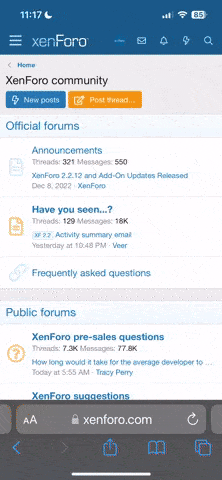superiorpw
New member
For you guys that need to block your kids from accessing 'bad sites' on the internet or you want to keep your employees off of myspace or similar sites, there's a free and easy solution out there. It's called www.opendns.com.
Instead of using your ISP's DNS servers, you replace them with OpenDNS's Servers. You create a login and a password on their site and from that you can choose categories to block or allow. You can also choose individual sites to blacklist/whitelist.
I've been using this for approximately a year now and find it very useful. You can also get statistics on websites visited, however, I'm not utilizing this feature.
The hardest part in using OpenDNS for non technical people, is inserting the DNS IP addresses on your router, but OpenDNS has a technical instruction page on just about every router made, listed here: https://www.opendns.com/start.
For those of you who don't know what DNS is/does, it changes numbered IP addresses into names. This goes on in the background, and most people don't ever have a reason to hear about it. Your Internet Service Provider usually does this automatically for you. However, you can use any DNS Server, which is where OpenDNS comes into play.
You can change the DNS entries on your computer, however, if you want to be able to control your kids and/or employees, you will need to do this on the router. It's a one time change, and there's never any updating to do, except to make entries to block or allow as you wish, and this takes place on a web page.
Instead of using your ISP's DNS servers, you replace them with OpenDNS's Servers. You create a login and a password on their site and from that you can choose categories to block or allow. You can also choose individual sites to blacklist/whitelist.
I've been using this for approximately a year now and find it very useful. You can also get statistics on websites visited, however, I'm not utilizing this feature.
The hardest part in using OpenDNS for non technical people, is inserting the DNS IP addresses on your router, but OpenDNS has a technical instruction page on just about every router made, listed here: https://www.opendns.com/start.
For those of you who don't know what DNS is/does, it changes numbered IP addresses into names. This goes on in the background, and most people don't ever have a reason to hear about it. Your Internet Service Provider usually does this automatically for you. However, you can use any DNS Server, which is where OpenDNS comes into play.
You can change the DNS entries on your computer, however, if you want to be able to control your kids and/or employees, you will need to do this on the router. It's a one time change, and there's never any updating to do, except to make entries to block or allow as you wish, and this takes place on a web page.