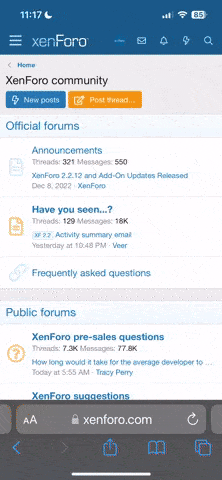superiorpw
New member
Thought I would post this on here. This software looks promising. You can capture images, text, etc. from the web or other places, then it saves it into the software. Once in the software/website, it's searchable. Let's say you take a picture of a billboard with words on it. You can now search the words inside of the picture. It has some sort of word recognition ability, not sure exactly, but that's the cool part about it. Say you get a business card and you have an iphone or PDA, take a picture of the business card, then save it on the phone, then email it to your evernote email alias, and now it's searchable by the words in the business card. I'm sure there are other ways to get it to the evernote website/software, just haven't read that far yet.
Today I played with it briefly, captured some photos off of PWI and I was able to search the words in the pictures, just amazing. They are in BETA right now, I believe you can sign up for the BETA version. A friend sent it to me and I have 18 invites, so if anyone wants one, just PM me with your email address and I'll send them until they are gone. I only used the web version, didn't download the software, still trying to figure out all the features. Right now it supports Firefox 2, IE 7, and Safari 3. I mainly use FF2 and that's what I was trying it out in.
I'm looking forward to playing more with it in the next coming days. Hopefully I'll have something to post here to show what it does. Stay tuned.
Today I played with it briefly, captured some photos off of PWI and I was able to search the words in the pictures, just amazing. They are in BETA right now, I believe you can sign up for the BETA version. A friend sent it to me and I have 18 invites, so if anyone wants one, just PM me with your email address and I'll send them until they are gone. I only used the web version, didn't download the software, still trying to figure out all the features. Right now it supports Firefox 2, IE 7, and Safari 3. I mainly use FF2 and that's what I was trying it out in.
I'm looking forward to playing more with it in the next coming days. Hopefully I'll have something to post here to show what it does. Stay tuned.